- Home
- Knowledge hub
Remote Access & Control for Universal Robots
4 min. read
Shelly Boom
Get full access over VPN to run robot simulations, view the teach panel, access data and change jobs of Universal Robots cobots remotely via IXON Cloud.
IXON is official partner of Universal Robots and has created a powerful Industrial IoT platform to upgrade your Universal Robots with IoT capabilities. Using IXON Cloud you get instant and easy access to your UR3, UR5, UR10 or UR16 cobots over a secure VPN connection from anywhere in the world, at any time.
With IXON’s Industrial IoT solution you can remotely access and control Universal Robots robots from a web-based platform.
Using IXON Cloud you get instant and easy remote access to your collaborative Universal Robots robots over a secure VPN connection from anywhere in the world. In our dashboard you can even configure secure access to attached and integrated components that are normally accessed via VNC or HTTP.
Benefits of IXON Cloud for Universal Robots robots:
To integrate your Universal Robots cobot with IXON Cloud we developed a URCap application called IXON Connector.
In the video below, created by Zach Calabrese, a few students of Binghamton University (New York) give a short demonstration of how they use the IXON Cloud platform and edge gateway in combination with a Universal Robot.
> IXON is compatible with a wide range of industrial robots/cobots like FANUC, Mitsubishi, ABB, Yaskawa, Doosan, Saywer, Hanwha and more. Get in touch to verify compatibility with your robot.
The IXON Connector is the URCap (plugin) for Universal Robots cobots. It integrates the cobot with the IXON Cloud by providing a VNC Server and data logging capabilities. VNC is used to remotely control and view the screen of the cobot; data logging is used to create useful statistics and provide you with notifications when something requires attention.
The IXON Connector is designed to be used together with the edge gateway. The edge gateway and the IXON Connector URCap is an official UR+ certified product. All types of cobot (UR3, UR5, UR10 or UR16) are compatible with the IXON Connector.

To access your robotics remotely, IXON has developed edge gateways. The edge gateway is a combined Industrial VPN router and IoT edge gateway that is fully compatible with Universal Robots industrial robots. The edge gateway enables cloud connectivity to your robot for remote programming, remote monitoring and remote troubleshooting. The edge gateway also allows additional services like VNC and HTTP to access local web servers and control HMI panels. Each edge gateway has four LAN ports to connect industrial robots (or PLCs or other peripherals), and one WAN port to connect it to the internet. There are multiple versions of the edge gateway supporting additional ways to get internet access:

Simply choose a way to get internet access, connect your robot or cobot and you’re all set.
Once you have the edge gateway, you can easily connect your Universal Robots robot to the IXON Cloud portal. Just follow 3 simple steps, and it’s done in minutes thanks to the Plug & Play set up. Create an IXON Cloud account, configure the edge gateway and set up a secure VPN connection to connect your PLC to the IXON Cloud.

Now you have to install the IXON Connector URCap. Place the URCap 'IXONConnector-x.x.x.jar' file onto a USB stick and insert it in the side of the polyscope and install it from there. Instructions on how to do this can be found on the support website from Universal Robots. The URCap and a full installation manual can be requested through our contact page

Once your edge gateway is activated and the URCap is installed, you can log into your IXON Cloud account to set up a secure VPN connection to your Universal Robots robot. Choose the device you want to connect to and press the VPN button. Now, a secure VPN tunnel is created from your computer, via the IXON Cloud to your connected robot.
Once you’ve configured the VNC server in the URCap, you can remotely view and control the polyscope from within the IXON Cloud by taking over its screen. View, access and fully control your Universal Robots HMI screen remotely via your browser or smartphone apps. Learn how to set this up in under 5 minutes.
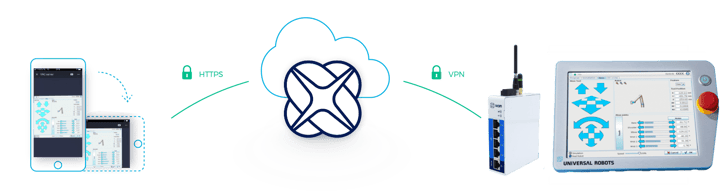
To collect data from your Universal robot, add a new node in the IXON Connector. You need Machine Insights Cloud for this. You can add the Variable Logger node to your program to log variable data to the IXON Cloud. The Variable logger can log global and installation variables to the IXON Cloud. Just configure which variables you would like to log in the URCap and define in the IXON Cloud when these needs to be logged (on interval, on change or custom trigger).
The edge gateway supports all relevant industrial communication protocols such as Modbus TCP/IP and Ethernet/IP. With Machine Insights Cloud, data can be transmitted to the IXON Cloud to make it available for data visualization, data analysis, alarms, or integration with external platforms via the API.
With Machine Insights Cloud, you can log data in the cloud and configure the data protocol and device address from your IXON Cloud account without any coding. Push the configuration settings to the edge gateway and it will automatically read the data and store it on the IXON Cloud.
Once your data is collected from your robot and securely stored in IXON Cloud, you can use it to configure custom dashboards. With the drag & drop editor, you can add widgets and build multiple dashboards based on the collected data. Add a gauge, period, tables or graph widget to create a data report or live monitor for your industrial robots. IXON’s API makes it possible to combine robot data with data from other sources.
To create and receive alarms from your Universal robot add a new node in the IXON Connector you also need Machine Insights Cloud. Choose the variable, the priority, set the condition and instructions for the operator. Next, define who must receive a mobile push message or email when the alarm is triggered.

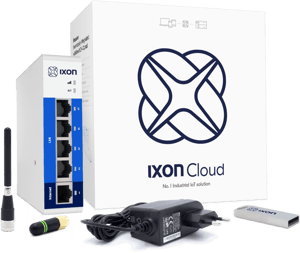
Experience the ease of use of our edge gateways. Free of obligation.
Want to get started right away?