
- Home
- IIoT Platform
- Alarms & Notifications
Get real-time machine alarms & notifications for critical events
Get instant alerts for critical machine events with IXON’s smart alarms and notifications. Prevent unplanned downtime by ensuring the right people are always informed.
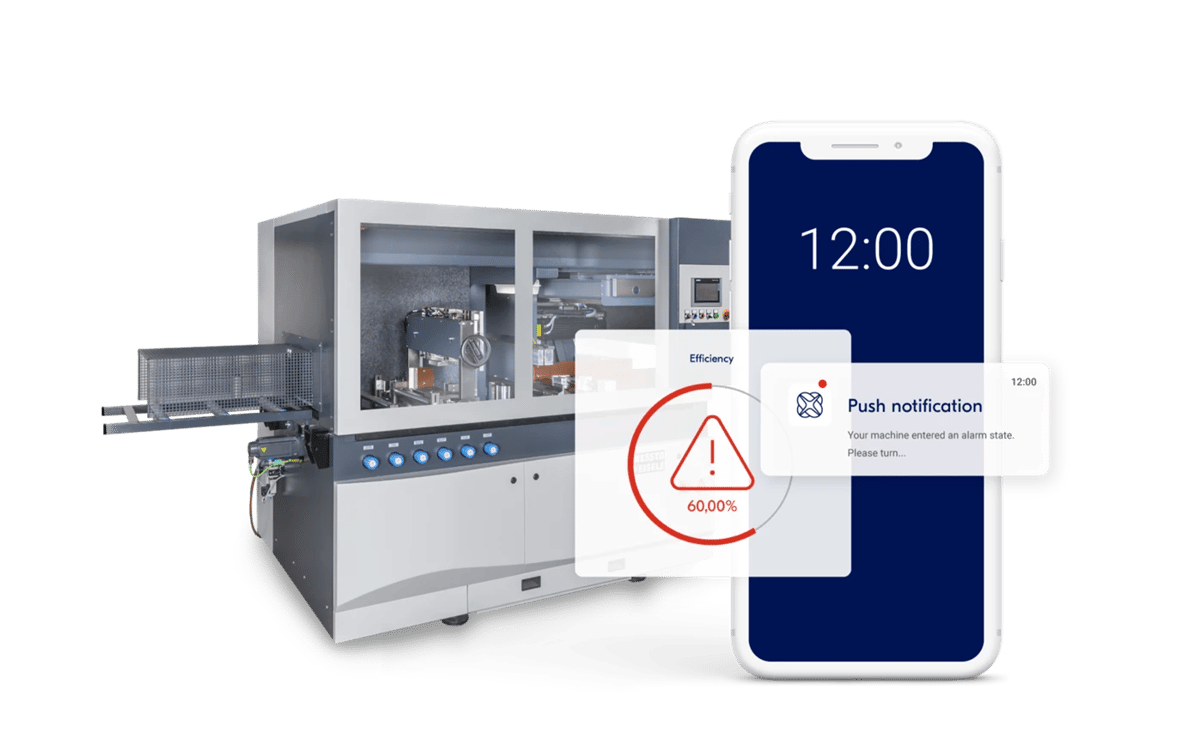
Stay ahead of machine issues with real-time alerts

Instant alerts, minimal downtime
Never miss a critical machine event. Set custom alarm triggers in IXON Cloud and instantly notify the right users via push, email or webhook, so your team can take immediate action and avoid long downtime.

Fully customizable & no-code setup
Easily configure alarm conditions, recipients and priorities through a web-based interface, no coding required. Assign notifications by user, group or machine to ensure the right people get the right alerts at the right time.

Reliable alarm delivery
Thanks to IXON's seamless integration from edge device to cloud platform, alarm delivery is fast, secure and always reliable, even during connectivity issues.
.jpg?width=550&height=308&name=hand-wearing-smartwatch-using-laptop-coffee-shop%20(1).jpg)
Always in control, wherever you are
Access alarms and respond from any device: phone, tablet or desktop. Monitor connection health, receive alerts on network or power outages and integrate notifications with external systems like Incident Management via API or Webhooks.
Frequently asked questions
What product do I need for alarms & notifications?
To set alarms & notifications you need Machine Insights Cloud.
Can I customize who receives machine notifications?
Yes, IXON Cloud lets you assign alarms to specific users or user groups. You can control notification methods, set alarm priorities and ensure the right people are always informed about the machines they manage.
Can I see a history of all past alarms and notifications?
Yes, IXON provides a complete alarm log per machine, giving you full insight into all past notifications and helping you analyze recurring issues or trends over time.
What communication protocols are supported for alarm monitoring?
IXON supports major industrial protocols like OPC-UA, Modbus TCP, Siemens S7, Ethernet/IP, BacNet, and SMTP. This allows broad compatibility for reading machine data and setting alarms accordingly.
Do I need to install SMTP servers to send alarm emails?
No, with IXON's edge-to-cloud integration, all email delivery is handled reliably without needing to configure or maintain your own SMTP infrastructure.
Are there different types of notifications and how can I customize them to my needs?
Yes, IXON supports different types of notifications, including alarms for machine malfunctions and operational updates. You can set these notifications in the Fleet Manager and set up specific user roles and permissions to receive certain types of notifications. When an alarm occurs we can send out a webhook to integrate with 3rd party applications.
How can I set a special alarm for reminders?
To set special alarms for reminders, you can use the IXON Cloud alarm and notification system. Customize your alarms by configuring specific triggers and actions in the IXON Studio. You can set up these alarms to notify you via various channels, ensuring that important reminders are not missed. For alarms and notifications the webhook option can be used to integrate with 3rd parties applications.
What should I do if I miss important notifications because I have set my device to silent?
If you have missed important notifications due to your device being on silent, you can customize the notification settings to ensure critical alerts are received. You can set up different types of notifications and ensure that the most important ones are prioritized. Additionally, you can check the IXON Cloud portal for any missed alerts and review historical data logs to stay updated.

