- Home
- IIoT Platform
- Fleet Management
Configure and manage all your devices in one platform
Connect new devices and keep a clear overview of your fleet – fully flexible and all managed from IXON Cloud’s web-based interface.

Your entire machine fleet at your fingertips

Easily connect and organize your machines
Connect any industrial device, from PLCs and HMIs to robots and IP cameras, using the IXrouter3 or SecureEdge Pro. Once connected, organize your machines into relevant categories with custom metadata, tags and images to create a clear, searchable overview.
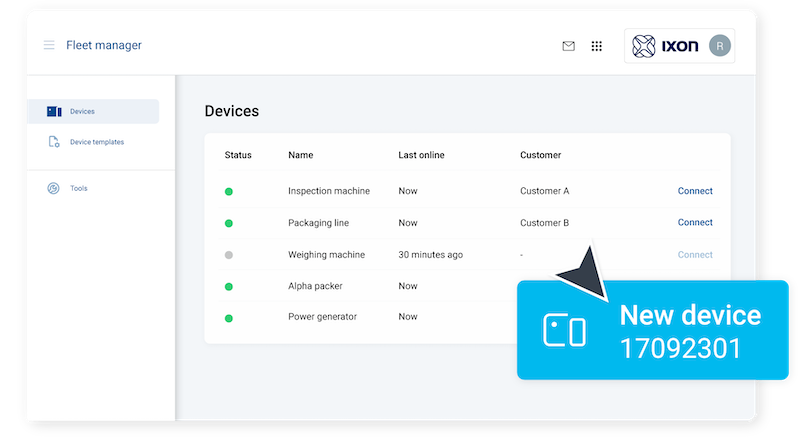
Web-based fleet management
Manage all device settings online, from access rights to data monitoring, and apply updates securely with just a click. No need for on-site visits; all configurations and firmware updates can be remotely pushed via a secure connection.

Scalable device onboarding
New machines register automatically in your IXON Cloud account. Use the 3-step configuration wizard with the IXrouter3 or scan the QR code on the SecureEdge Pro and activate them instantly with a generated installation file or activation code, no manual steps required.

Always informed and in control
Track device status, location and server connections with the map view and detailed audit trails. Set up notifications to be alerted when devices go offline and ensure seamless handovers with hassle-free account transfers.
Frequently asked questions
What is fleet management on IXON Cloud?
Fleet management on IXON Cloud refers to the centralized control and organization of all your connected machines. It allows you to remotely configure, monitor, update and manage any device in your machine fleet from anywhere, through a secure cloud platform.
Can I push configuration changes to multiple devices at once?
Yes, IXON Cloud lets you update network settings, access permissions and data logging configurations remotely. These changes can be pushed to connected devices with a single click, ensuring every machine in your fleet is always up to date.
How do I add new devices to my IXON fleet?
Adding devices is simple and fast. New IXON devices register themselves automatically to your IXON Cloud account. Using a three-step configuration wizard or the QR code (depending on the edge gateway you use), you can set up and activate new machines in just a few minutes.

Can I track where my machines are located?
Yes, with IXON Cloud’s map view, you can visualize the global locations of all connected devices. This feature also shows which cloud servers machines are connected to, helping you manage distributed fleets with ease.
Does IXON Cloud support remote firmware updates?
Yes, you can install the latest firmware updates remotely to ensure all devices in your fleet benefit from the newest features and security improvements, which means that no on-site visits are required.
Is there a way to categorize machines in my fleet?
Yes, IXON Cloud allows you to tag machines with custom metadata, such as customer name, region or machine type. This makes it easy to filter, search and organize devices in your fleet.
Can I monitor device connectivity and get alerts?
Yes, IXON Cloud includes connection monitoring and alerting. You can receive notifications when a device goes offline or hasn't been active for a set amount of time, helping you respond quickly to issues.
How is security handled for remote fleet management?
IXON Cloud offers strong security with role-based access control, 2-factor authentication and audit trails. You can also restrict network access per device and set temporary access or approval workflows for added control.